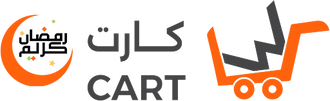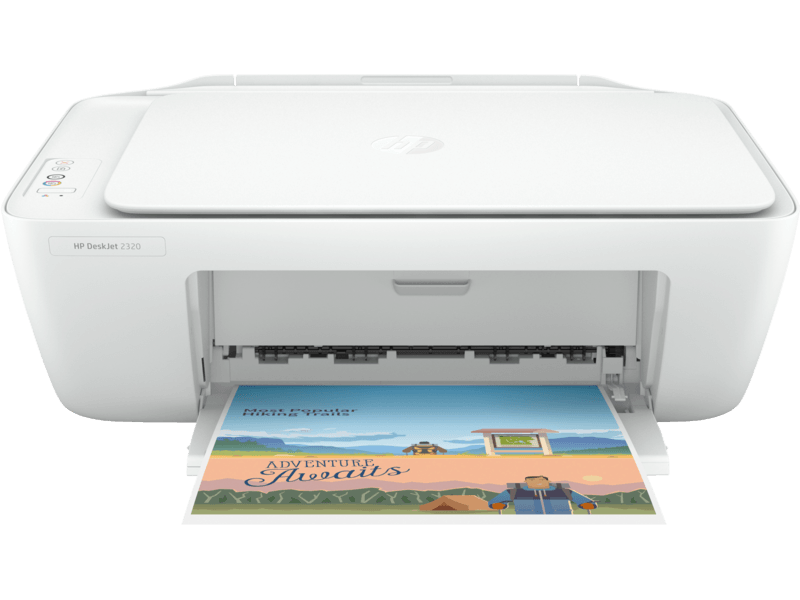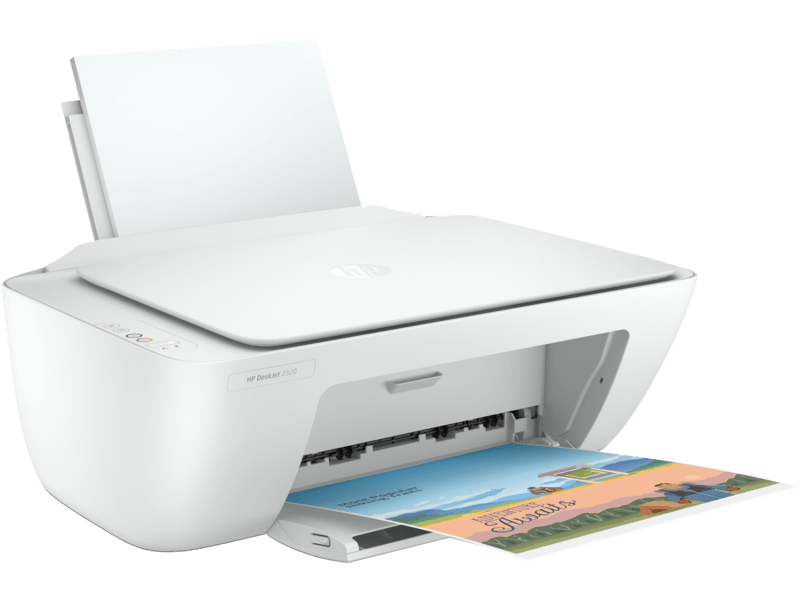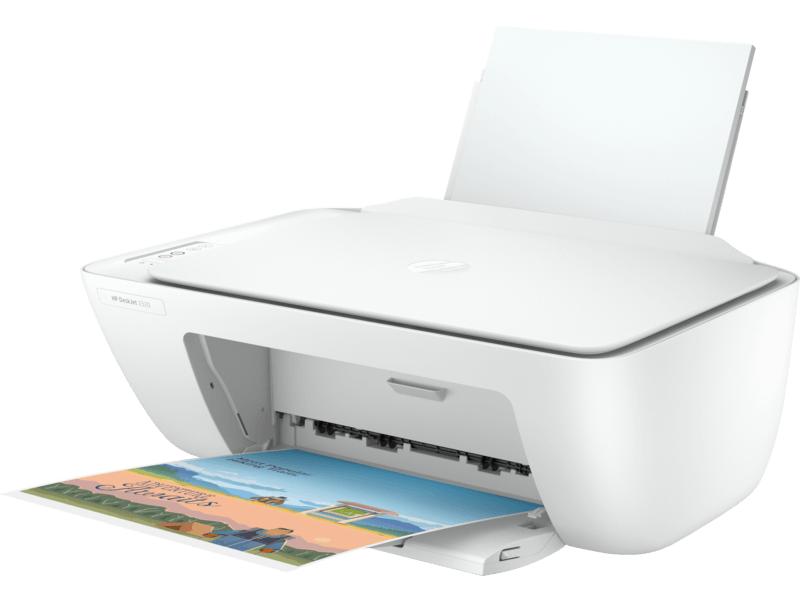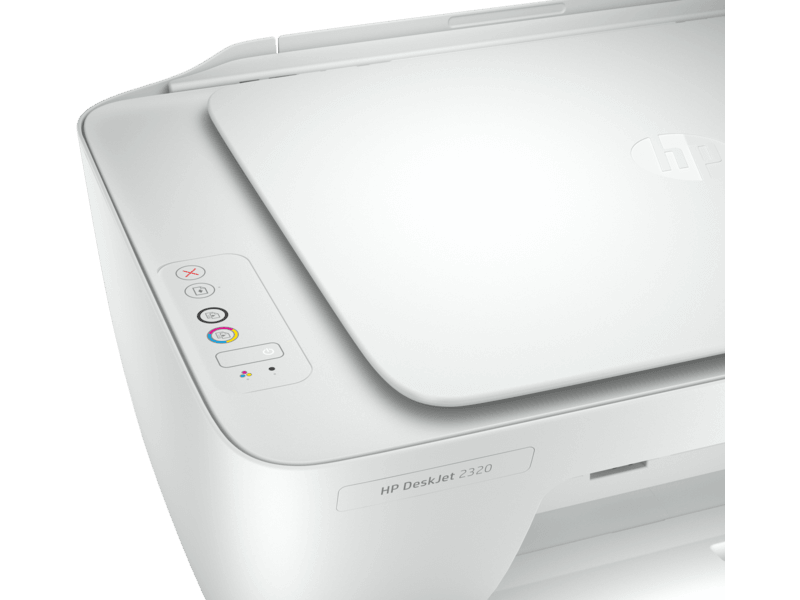| Functions |
Print, copy, scan
|
| Print speed black (ISO) |
Up to 7.5 ppm
|
| Print speed black (draft, letter) |
Up to 20 ppm
|
| Print speed black (draft, A4) |
Up to 20 ppm
|
| Print speed color (ISO) |
Up to 5.5 ppm
|
| Print speed color (draft, letter) |
Up to 16 ppm
|
| Print speed color (draft, A4) |
Up to 16 ppm
|
| First page out black (letter, ready) |
As fast as 15 sec
|
| First page out black (A4, ready) |
As fast as 15 sec
|
| First page out color (letter, ready) |
As fast as 18 sec
|
| First page out color (A4, ready) |
As fast as 18 sec
|
| Duplex printing |
Manual (driver support provided)
|
| Duty cycle (monthly, letter) |
Up to 1000 pagesUp to 1000 pages
|
| Duty cycle (monthly, A4) |
Up to 1000 pages
|
| Recommended monthly page volume |
50 to 100
|
| Print quality black (best) |
Up to 1200 x 1200 rendered dpi
|
| Print quality color (best) |
Up to 4800 x 1200 optimised dpi colour (when printing from a computer on selected HP photo papers and 1200 input dpi)
|
| Print languages |
HP PCL 3 GUI
|
| Print technology |
HP Thermal Inkjet
|
| Connectivity, standard |
1 Hi-Speed USB 2.0
|
| Mobile printing capability |
Mobile Print Capability not supported
|
| Network capabilities |
None
|
| Wireless capability |
No
|
| Minimum System Requirements |
Windows 10, 7: 1 GHz 32-bit (x86) or 64-bit (x64) processor, 2 GB available hard disk space, Internet connection, USB port, Internet Explorer
|
| Digital sending standard features |
No
|
| Display |
None
|
| Maximum Memory |
128 MB SDRAM, 32 MB flash
|
| Memory |
Integrated memory
|
| Compatible Operating Systems |
Windows 11; Windows 10; Windows 7; macOS 10.12 Sierra
|
| Paper handling input, standard |
60 sheet input tray
|
| Paper handling output, standard |
25-sheet output tray
|
| Finished output handling |
Sheetfed
|
| Media types |
Plain paper, Photo paper, Brochure paper
|
| Media sizes supported |
A4; B5; A6; DL envelope
|
| Media sizes, custom |
89 x 127 to 215 x 279 mm
|
| Borderless printing |
No
|
| Media weight, recommended |
75 g/m²
|
| Scanner type |
Flatbed
|
| Scan file format |
JPEG, TIFF, PDF, BMP, PNG
|
| Scan resolution, optical |
Up to 1200 dpi
|
| Scan size, maximum |
216 x 297 mm
|
| Scan technology |
Contact Image Sensor (CIS)
|
| Copy speed black (ISO) |
Up to 6 cpm
|
| Copy speed color (ISO) |
Up to 3 cpm
|
| Copy resolution (black text) |
Up to 600 x 300 dpi
|
| Copy resolution (color text and graphics) |
Up to 600 x 300 dpi
|
| Copy resolution (black graphics) |
Up to 600 x 300 dpi
|
| Copies, maximum |
Up to 9 copies
|
| Copier settings |
Auto-enlarge
|
| Power consumption |
0.05 watts (off), 1.83 watts (ready), 0.83 watt (sleep), 0.05 watts (auto-off)
|
| Power |
Input voltage: 220 to 240 VAC (+/- 10%), 50/60 Hz (+/- 3Hz)
|
| Operating humidity range |
15 to 80% RH (non-condensing)
|
| Recommended operating humidity range |
20 to 80% RH
|
| Non-Operating Humidity Range |
5 to 90% RH (non-condensing)
|
| Operating temperature range |
41 to 104°F
|
| Energy savings feature technology |
HP Auto-Off Technology
|
| Ecolabels |
SEPA; CECP
|
| Safety |
IEC 60950-1:2005+A1:2009+A2:2013, EN 60950-1:2006+A11:2009+A1:2010+A12:2011+A2:2013, EN 62479:2010
|
| Minimum dimensions (W x D x H) |
425.2 x 304.1 x 149.1 mm
|
| Maximum dimensions (W x D x H) |
425.2 x 304.1 x 149.1 mm
|
| Weight |
3.42 kg
|
| Product color |
White
|
| What's in the box |
HP DeskJet 2320 All-in-One printer; HP 305 Setup Black Cartridge; HP 305 Setup Tri-color Cartridge; Regulatory flyer; Setup guide; Reference guide; Power cord. For ink volume and page yield information, visit http://www.hp.com/go/learnaboutsupplies
|
| Number of print cartridges |
2 (1 each black, tri-color)
|
| Replacement cartridges |
3YM61AE HP 305 Black Original Ink Cartridge (~120 pages yield); 3YM62AE HP 305XL Black High-Yield Original Ink Cartridge (~240 pages yield); 3YM60AE HP 305 Tri-Color Original Ink Cartridge (~100 pages yield); 3YM63AE HP 305XL Tri-Color High-Yield Original Ink Cartridge (~200 pages yield). Actual yield varies considerably based on content of printed pages and other factors. For details see http://www.hp.com/go/learnaboutsupplies
|
| Manufacturer Warranty |
One-year limited hardware warranty. Warranty and support options vary by product, country and local legal requirements. Go to http://www.hp.com/support to learn about HP award winning service and support options in your region.
|