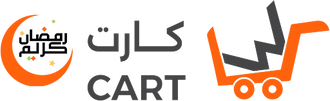CMF Buds 2 Plus wireless bluetooth earbuds deliver studio-grade audio through LDAC-certified 12mm LCP drivers, enhanced by Audiodo personalized hearing calibration. Experience 5400Hz Ultra-Wide Noise Cancelling Earbuds with Smart Adaptive ANC that automatically adjusts to your environment while compensating for ear seal imperfections - blocking 3x more high-frequency noise than standard ANC systems.
Bluetooth Earbuds with Mic That Master Every Environment
6 HD microphones powered by Clear Voice 3.0 and AI-trained noise algorithms ensure crisp calls in 120km/h winds or crowded subways. Wind Noise Reduction 3.0 uses 360° sound modeling to isolate speech - making these the ultimate Workout Earbuds for outdoor enthusiasts and fitness fanatics.
Unbreakable Waterproof Earbuds Built for Adventure
With military-grade IP55 certification, these Sport Earbuds survive mud runs, mountain trails, and intense workouts. The smooth and soft-touch finish design combines shock-absorbent polymer with sandblasted metal, while the ergonomic shape stays secure during marathon sessions - perfect Running Earbuds for athletes pushing limits.
Smart Powerhouse for Gaming Earbuds Enthusiasts
The CMF Buds 2 Plus Wireless Earbuds combine 61.5-hour ultra-endurance with flash charging (10-minute charge for 8.5 hours of playback), compatible with both Android and iPhone. Activate Low Latency Mode via Nothing X app for 40ms sync (Nothing phones). HRTF-powered Spatial Audio delivers cinematic 3D soundscapes, transforming mobile gaming sessions and movie nights into fully immersive sensory experiences.
Total Control Through Cutting-Edge Tech
Personal Sound creates DNA-matched audio profiles via 5-frequency hearing test. Ear Buds Wireless Bluetooth Earbuds sync seamlessly across Nothing ecosystem with dual-device pairing. Access the ChatGPT voice assistant for smart controls—Note: This feature is exclusive to Nothing phones.
Connection Steps
When pairing, ensure both earbuds are correctly placed in the case simultaneously.
-
Method ① Fast Pair - When using the device for the first time, open the earbud case lid. Devices with Google Fast Pair or Microsoft Swift Pair will display the "Buds 2 Plus" device name in a pop-up; tap to connect.
-
Method ② - For standard devices or second devices, press and hold the pairing button for three seconds until the LED flashes. Locate "Buds 2 Plus" via Bluetooth on the target device.
If both earbuds are not placed in the case simultaneously, one may fail to function. Repeat Method ② to connect correctly. If connection issues persist, press and hold the pairing button for 15 seconds to reset the device.