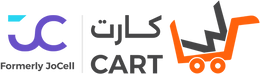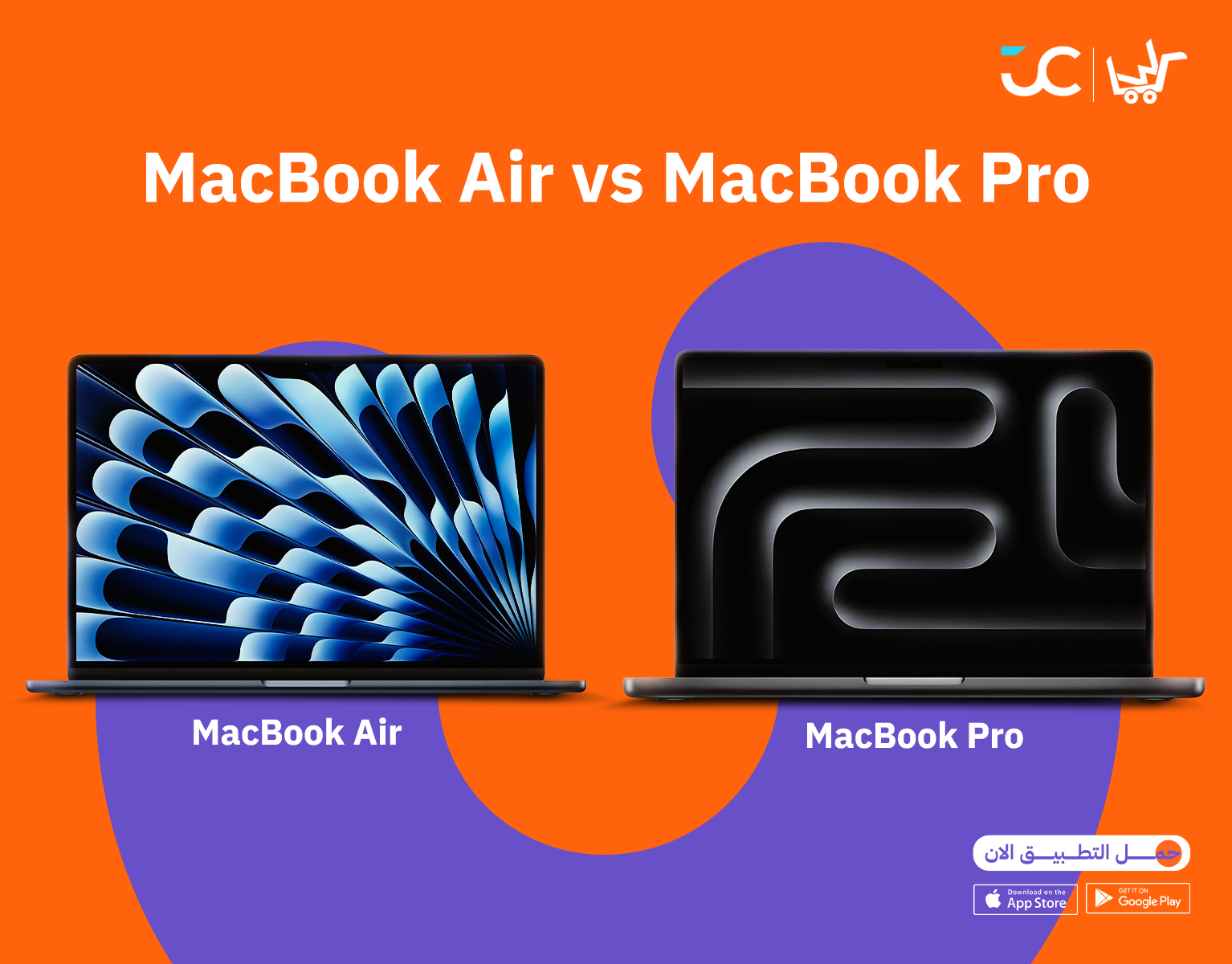If you're considering buying a new Mac, choosing between the MacBook Air and MacBook Pro can be a tough decision. Both offer powerful specifications and elegant designs, but their differences may make one more suitable than the other depending on your specific needs. In this article, we've prepared a detailed comparison between the MacBook Air and MacBook Pro to help you make an informed decision. Whether you're a student, a professional, or a casual user, this guide will help you find the right fit.
Design & Weight
-
MacBook Air: Known for its ultra-slim and lightweight design, the Air is ideal for on-the-go users like students or mobile professionals. It weighs around 1.24 kg, making it easy to carry around.
-
MacBook Pro: Slightly bulkier and heavier due to an advanced cooling system that supports high-performance tasks. It's ideal for professionals engaged in video editing, 3D design, or other demanding work.
Display
-
MacBook Air: Comes with a Liquid Retina display ranging from 13.3" to 13.6". It offers excellent resolution and up to 500 nits of brightness, suitable for everyday tasks and office work.
-
MacBook Pro: Features more advanced screens on certain models, including Liquid Retina XDR displays in 13.3", 14.2", and 16.2" sizes. Brightness can go up to 1600 nits, making it the go-to choice for photographers, designers, and digital artists.
Camera & Audio
-
MacBook Air: Equipped with a 1080p camera and decent sound quality—perfect for video calls and virtual meetings.
-
MacBook Pro: Offers a superior audio system with Spatial Audio support and an upgraded camera for clearer video—ideal for premium audio/visual experiences.
Ports & Connectivity
-
MacBook Air: Comes with just two Thunderbolt/USB 4 ports, which may be limiting if you need to connect multiple devices.
-
MacBook Pro: Offers a wider array of ports including HDMI, SD card reader, and multiple Thunderbolt ports—providing more flexibility for professionals.
Battery Life
-
MacBook Air: Offers up to 18 hours of battery life, thanks to the energy-efficient Apple Silicon processors.
-
MacBook Pro: Can last up to 20 hours in newer models, though heavy tasks may reduce battery longevity.
Price
-
MacBook Air: More affordable, making it a popular choice for students and users looking for solid performance at a lower price point.
-
MacBook Pro: Pricier but delivers enhanced performance and features, particularly valuable for professional workflows.
Performance Comparison: MacBook Air vs. MacBook Pro
When it comes to performance, the difference between the two becomes even more apparent, especially if you rely on your computer for a wide range of tasks.
MacBook Air: Everyday Performance
Runs on Apple Silicon M1 or M2 chips, which are highly power-efficient yet powerful enough for:
-
Web browsing and emails
-
Office tools like Word and Excel
-
Light photo editing and short video edits (iMovie, etc.)
Offers 8GB to 16GB RAM and SSD storage from 256GB to 2TB. It’s an ideal pick for students, business users, and anyone needing a reliable device for light-to-moderate use.
MacBook Pro: Professional Power
Powered by more robust processors like:
-
M1 Pro / M1 Max
-
M2 Pro / M2 Max
These chips feature more CPU/GPU cores, making them perfect for:
-
Professional video editing (Final Cut Pro, Adobe Premiere)
-
3D design (Blender, AutoCAD)
-
Software development and simulation
RAM ranges from 16GB to 64GB, and SSD options go up to 8TB, allowing professionals to handle massive files and multitasking with ease.
Which Mac is Best for Students?
-
MacBook Air: Best suited for most students, especially in general or theoretical majors. It’s light, long-lasting, and affordable.
-
MacBook Pro: Better for creative or technical students like those in design, engineering, or media studies. More powerful and versatile—but heavier and pricier.
Best for Video Editing and Design?
-
MacBook Air: Equipped with M1/M2 chips and lacks active cooling, making it suitable only for light creative work.
-
MacBook Pro: With chips like M1/M2 Pro/Max and active cooling, it’s built for 4K video editing, complex designs, and heavy creative software.
Essential Buying Tips
-
Define your use case: Choose Air for browsing, studying, and office work. Opt for Pro if your work involves design, programming, or multimedia.
-
RAM matters: 8–16GB is fine for daily use, while 32–64GB suits heavy-duty tasks.
-
Storage space: Start with at least 256GB, but go for 512GB+ if you work with large files.
-
Ports: If you rely on external devices, the Pro’s diverse ports make life easier.
-
Software support: macOS receives updates for 7–8 years, so both options are future-proof.
Top MacBook Models from Jocell & Cart
MacBook Pro 14" M4 Pro (24GB RAM, 1TB SSD)

-
Apple M4 Pro chip (14-core CPU, 20-core GPU)
-
Liquid Retina XDR 14.2" screen, 120Hz
-
Up to 22 hours battery life
-
96W fast charging
Buy MacBook Pro 14 M4 Pro from here
MacBook Air 15" M3 (512GB SSD)

-
Apple M3 chip (8-core CPU, 10-core GPU)
-
15.3" Liquid Retina display
-
Up to 18 hours battery
Buy MacBook Air 15" M3 from here
MacBook Pro 16" M4 Pro (24GB RAM, 512GB SSD)

-
M4 Pro chip (14-core CPU, 20-core GPU)
-
16.2" Liquid Retina XDR display
-
22-hour battery, 96W charger
Buy MacBook Pro 16" M4 Pro from here
MacBook Pro 16" M3 Pro (12-core CPU, 18-core GPU)

-
Optional M3 Max chip (up to 40-core GPU)
-
Up to 128GB RAM, 8TB SSD
-
Liquid Retina XDR 16.2" display
Buy MacBook Pro 16" M3 Pro from here
MacBook Air 13" M3 (512GB SSD)

-
Apple M3 chip (8-core CPU, 10-core GPU)
-
Ultra-portable, 18-hour battery
-
13.6" Liquid Retina display
Buy MacBook Air 13" M3 from here
MacBook Pro 14" M3 Pro (12-core CPU, 18-core GPU)

-
14.2" XDR display, 1TB SSD
-
FaceTime HD 1080p, 6-speaker system
-
Thunderbolt 4, HDMI, MagSafe
Buy MacBook Pro 14" M3 Pro from here
Final Thoughts
In summary, the MacBook Air is the go-to for those seeking a lightweight, budget-friendly machine for everyday use. Meanwhile, the MacBook Pro is engineered for professionals needing high-performance computing.
For the latest models at the best prices, visit Jocell & Cart—your trusted destination for Apple products in Jordan. Enjoy genuine devices, secure delivery, and excellent after-sales support.