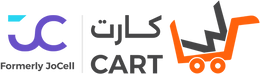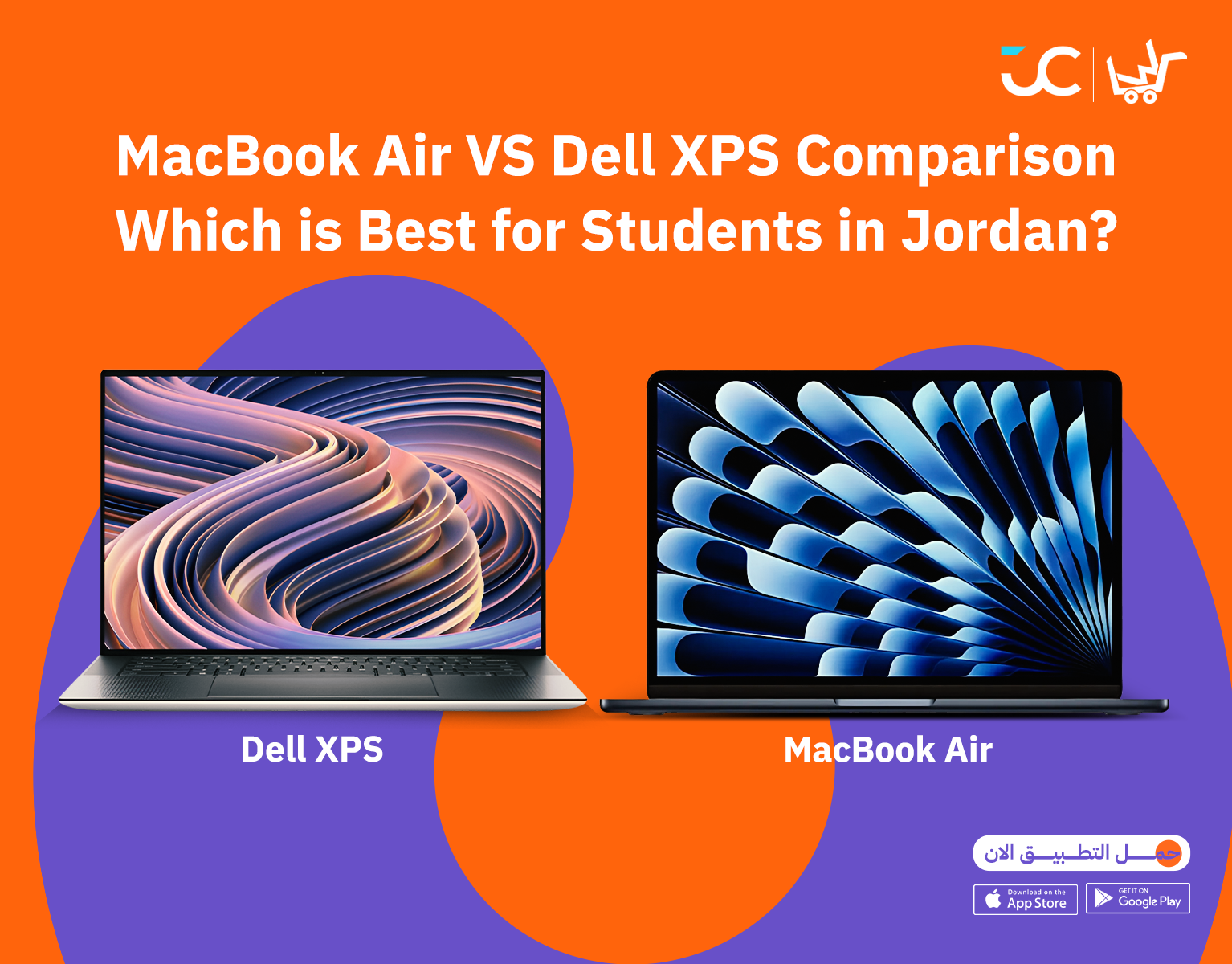When considering a new laptop, comparing the MacBook Air and Dell XPS is a crucial step in selecting the ideal device for your needs. Both offer sleek designs and powerful performance, but which one is the better fit for you?
In this article, we’ll highlight the key differences between these two models in terms of performance, display, battery life, and more to help you make an informed decision.
Why Choosing the Right Laptop for Students Matters
Students rely on laptops for various academic tasks, from taking notes and running specialized software to attending online lectures. Choosing the right device isn’t just about price; it should also align with the student’s field of study and workload requirements.
For example, engineering and design students need powerful processors and ample memory, while literature and business students prioritize portability and long battery life for easier mobility and daily use.
Essential Factors to Consider When Buying a Laptop for Students
Performance & Processor
The laptop’s performance largely depends on its processor. For demanding tasks like 3D design or programming, an Intel Core i5/i7 or AMD Ryzen 5/7 is recommended. For basic tasks such as browsing and document editing, an Intel Core i3 can suffice.
RAM (Memory)
RAM affects a laptop’s ability to run multiple applications smoothly. Most students should opt for at least 8GB, while those using resource-intensive applications like design or data analysis software should consider 16GB for a seamless experience.
Storage (SSD vs. HDD)
SSDs are the preferred choice for faster boot times and overall performance. A 512GB SSD is sufficient for most students, while those needing extra space can use external storage devices.
Battery Life
Since students spend long hours at university or in libraries, a laptop with strong battery life is essential. Aim for a device that lasts at least 8-10 hours on a single charge to avoid frequent recharging during the day.
Weight & Design
A lightweight laptop is ideal for carrying between classes and study sessions. Devices with 12.5 to 14-inch screens offer a good balance between usability and portability, while larger screens are better suited for design and data analysis tasks.
Comparing MacBook Air and Dell XPS
The MacBook Air and Dell XPS are among the most popular laptops for students and professionals alike. Both blend strong performance with stylish designs, making them a top choice for many users. However, choosing between them depends on personal preferences and specific usage needs. Here’s how they compare:
Design & Portability: Which One is More Convenient to Carry?
The MacBook Air 15 features a sleek, slim aluminum body that exudes a premium feel while ensuring durability. It measures 1.15 cm (H) x 34.04 cm (W) x 23.76 cm (D) and weighs just 1.51 kg, making it one of the lightest in its class. Available in Silver, Space Gray, and Midnight, it offers multiple color options. The sturdy hinge mechanism also provides smooth opening and closing.
On the other hand, the Dell XPS 15 boasts a modern design combining aluminum and carbon fiber, striking a balance between elegance and durability. It measures 18.00 mm (rear) x 7.70 mm (front) x 344.72 mm (W) x 230.14 mm (D) and weighs 1.86 kg (FHD+) or 1.92 kg (OLED), making it slightly heavier than the MacBook Air 15. The XPS 15 is available in only one color (Gray), but it compensates with a practical, professional look and a smooth hinge mechanism.
Performance & Processing Power: Is MacBook Air Faster than Dell XPS?
The MacBook Air 15 is powered by Apple’s M2 chip, featuring an integrated GPU for efficient performance and energy consumption. It handles everyday tasks smoothly, including web browsing, document processing, light design, and basic video editing. However, it lacks a dedicated graphics card, making it less ideal for heavy gaming or professional engineering software.
Conversely, the Dell XPS 15 offers more processing power, equipped with Intel Core i7 or i9 (13th Gen) processors. It also includes NVIDIA GeForce RTX 4050 or 4060 dedicated graphics cards, enhancing its ability to handle video editing, graphic design, and advanced gaming. This makes the XPS 15 a better choice for users requiring high-end computing power.
Battery Life: Which One Lasts Longer for a Full Day of Study?
The MacBook Air 15 excels in battery efficiency, offering up to 18 hours of video playback, making it a great option for students who need long-lasting performance without frequent charging. The M2 chip’s energy efficiency contributes to its extended battery life.
In comparison, the Dell XPS 15 provides a shorter battery life of around 10 hours with an FHD+ display and 7-8 hours with an OLED screen. This is due to its more powerful processors and dedicated graphics card, which consume more energy, requiring more frequent recharges.
Operating System & Software: macOS vs. Windows – Which One is Better?
The MacBook Air 15 runs on macOS, known for its smooth performance, stability, and seamless integration with Apple devices like the iPhone and iPad. This allows for easy synchronization across devices. macOS is also praised for its security, offering strong protection against malware and viruses. However, it lacks compatibility with some professional software available only on Windows.
In contrast, the Dell XPS 15 operates on Windows, providing broader compatibility with specialized software used in engineering, architecture, and business studies. Windows is also more flexible in terms of software customization and gaming capabilities.
Is the MacBook Air or Dell XPS Worth the Investment?
Choosing between the MacBook Air 15 and Dell XPS 15 depends on your specific needs. If you’re looking for a lightweight laptop with long battery life for everyday tasks like browsing, office work, or studying, the MacBook Air 15 is an excellent choice.
On the other hand, if you need a powerful machine for demanding tasks such as data processing, graphic design, or video editing, the Dell XPS 15 offers greater performance and flexibility. Ultimately, your decision should be based on your priorities, budget, and required specifications.
Best Laptop Deals for Students in Jordan – Available at Jocell & Cart
At Jocell & Cart, you’ll find a variety of student-friendly laptops at competitive prices.
1. Apple MacBook Air 13

The MacBook Air 13 combines sleek design with powerful performance. It features the Apple M3 chip with an 8-core CPU and 8-core GPU, ensuring smooth multitasking. The 13.6-inch Liquid Retina display delivers stunning colors and sharp details, while its 18-hour battery life allows you to work all day without worrying about charging.
Order the MacBook Air 13 now through this link
2. Apple MacBook Air 15

Enjoy a larger 15.3-inch Liquid Retina display with vibrant colors and sharp details. Powered by the Apple M3 chip with an 8-core CPU and 10-core GPU, this laptop delivers exceptional performance. With 512GB of storage, you’ll have plenty of space for your files and applications.
Order the MacBook Air 15 now through this link
3. DELL XPS 13 9315 Laptop

A great choice for professionals and creatives, the Dell XPS 13 9315 is powered by a 12th Gen Intel Core i5-1230U processor, 8GB LPDDR5 RAM (5200MHz), and 512GB SSD storage for fast and smooth performance. The 13.4-inch FHD+ anti-glare InfinityEdge display ensures excellent color accuracy and crisp visuals.
Order the Dell XPS 13 now through this link
4. Apple MacBook Pro 16

Designed for professionals, the MacBook Pro 16 features the powerful M3 Pro chip with a 12-core CPU and 18-core GPU, making it ideal for video editing, design, and software development. The 16.2-inch Liquid Retina XDR display offers up to 1,000 nits of brightness and outstanding color accuracy.
With a battery life of up to 22 hours, up to 4TB SSD storage, and advanced features like a 1080p FaceTime HD camera, six-speaker audio system with Spatial Audio, Thunderbolt 4 ports, MagSafe charging, and an SDXC card slot, this laptop is built for power users.
Order the MacBook Pro 16 now through this link
Frequently Asked Questions About Choosing a Laptop for Students
What are the essential specifications a student laptop should have?
This depends on the field of study, but in general, a laptop should have at least an Intel Core i5 processor (or equivalent), 8GB RAM, 256GB SSD storage, and long battery life for all-day use.
What is the ideal screen size for students?
A 13-14-inch screen offers a balance between portability and visibility. However, students in design and engineering might prefer 15-16-inch displays for a larger workspace.
How long should a student laptop battery last?
A battery life of 8-12 hours is recommended for students to ensure uninterrupted use throughout the day.
Final Thoughts
When comparing the MacBook Air and Dell XPS, the right choice depends on your specific needs. If you prefer a smooth macOS experience with powerful performance from Apple Silicon, the MacBook Air is the best option. However, if you need a Windows laptop with an elegant design and top-tier performance for work and creativity, the Dell XPS is an excellent choice.
Selecting the right laptop will boost your productivity, whether you're a student, professional, or designer. For expert guidance, reach out to our tech specialists at the best electronic store Jocell & Cart